Accessible & Inclusion
A UCD 2025 Accessibility & Inclusion
UCD 2025 Accessibility & Inclusion
The Association of University Centers on Disability (AUCD) works to make the spaces, presentations, and the overall Conference experience as accessible and inclusive as possible. By doing this we hope to create an environment where everyone feels like they belong. It is our intent that presenters fully consider their potential audience when preparing and delivering their presentation, and that attendees feel comfortable going into any presentation with the understanding that they will be able to participate fully in any session.
Required for all virtual conference presentations:
- All materials must be in an accessible format (ALT text, captions, and image descriptions)
- All videos submitted for the conference must have captions.
Below are examples of accessibility formats and resources for the requirements above as well as many other ways that you can make your presentation more accessible for attendees. These are all important things to keep in mind any time you are presenting, in any type of format. AUCD is always looking for ways to model its mission of inclusion and to demonstrate "All means all!" If you have any recommendations, feedback or ideas for advancing accessibility please feel free to send them to [email protected].
2025 AUCD Conference - Accessibility Guidelines
Presentations
- Unmute yourself and speak one at a time
- Begin by saying your name and describe yourself (say your name every time before you speak.)
- Describe: images, charts and graphs and text.
- Use plain language and explain acronyms
- Slow down pace so audience can follow and ask questions
- Creating Accessible and Engaging Presentations
Materials
- All fonts, color, contrast. size, and headings are in accessible formats
- Use fonts such as: Arial, Calibri, Tahoma, Veranda, Georgia, etc.
- All images and graphs have embedded ALT Text/Image Descriptions
- Document is in Plain Language or a glossary is available
- PowerPoint Handouts
- Write in plain language when possible.
- Use a large font size, Minimum of 18 point font. Aim for 24 to 28 point font in the body and 36 to 44 point font in the slide title.
- All images and graphs have embedded ALT Text/Image Descriptions
- Avoid automatic slide transitions and complex animations
- Include captions and transcripts for embedded videos.
- Include a transcript for embedded audio.
- Enable Always Use Subtitles to activate live captions if you will be presenting with a microphone.
- Posters
- The below font and other guidance is based on a full-sized, printed poster.
- Accessible Poster example - (Click here to download)
- Poster title text should be no smaller than 88pt font
- Author name text should be no smaller than 72 point font
- Section headers should be no smaller than 60 point font
- Body text should be no smaller than 36 point font