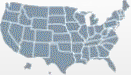Summary of FY05 Changes
August 4, 2005
ADD Reporting Requirements
Proposed
ADD GPRA measures and Annual Reporting requirements went through an
initial public comment period; those comments submitted are currently
under review. We anticipate making modifications to NIRS for the FY06 reporting period that will support compliance with any new ADD reporting requirements.
MCHB Reporting Requirements
- MCH is also in the processes of revisiting its reporting requirements. We anticipate making modifications to NIRS for the FY06 reporting period that will support compliance with any new MCH reporting requirements.
- Four (4) new standard reports were developed for the FY05 reporting period with the assistance of the Recruitment and Retention Workgroup of the National Training Directors? Council of AUCD. The reports can be found under the Trainees Dataset.
- These new reports were designed to assist LEND Programs in complying with MCHB core competency requirements, as well as allow programs to do their own tracking around diversity issues related to ethnicity, gender, discipline, and financial support status for their program:
- Trainees by Ethnicity and Discipline
- Trainees by Discipline and Gender
- Trainees by Support Status and Discipline
- Trainees by Support Status and Ethnicity
- See the ?Running Reports? section of the on-line User?s Guide for general instructions on how to run standard reports.
At the 2003 AUCD Annual Meeting NIRS Workshop, participants requested enhanced means of communication between AUCD and the network, as well as among members of the network, on various NIRS issues (e.g. periodic conference calls, additional seminars beyond AUCD Annual Meeting, on-line forums, NIRS listserv, etc. OR periodic conference calls with network participation to float issues and pose solutions). In particular, attendees requested that AUCD add a mechanism for feedback between programs on how they use NIRS to track required data and/or whether they use other mechanisms and/or a general discussion around reporting requirements and how programs are handling them. AUCD has the following mechanisms in place to foster communication with and among programs in the network:
Data Coordinators Listserv: Data Coordinators can be added to this listserv by contacting Gwen Clark at [email protected]. The listserv is used regularly by AUCD to communicate with the network. Also, listserv members can send out questions, information, and discussion items out to their peers using the listserv. To see the membership of the Data Coordinators listserv, go to the Technical Assistance page of the NIRS Resources/TA link, which is at the bottom of the navigation bar on the NIRS screen.
Training Directors Listserv: Training Directors can be added this listserv by contacting Gwen Clark at [email protected]. The listserv is used regularly by AUCD to communicate with the network. Also, listserv members can send out questions send out questions, information, and discussion items out to their peers using the listserv. To see the membership of the Training Directors listserv, go to the Technical Assistance page of the NIRS Resources/TA link, which is at the bottom of the navigation bar on the NIRS screen.
Conference calls: Throughout the year, AUCD holds conference calls on NIRS-related issues, such as training, changes to the system, and other issues that arise. These calls provide an opportunity for AUCD to transfer information to the network, as well as an opportunity for members of the network to communicate with one another.
AUCD Annual Meetings: Each year at the AUCD Annual Meeting, NIRS training is provided at the Data Coordinators Meeting. Also, these meetings are an opportunity for discussion among members of the network around NIRS and other data reporting issues.
Forums:
- For the past two years, web forums have been available for members of the network to communicate with AUCD and one another about issues related to exporting, reporting, and trainees. These forums can be accessed by clicking on the link at the top of the navigation bar on the NIRS screen.
- With the implementation of FY05 NIRS, a feature has been added to the NIRS login page to increase their usage as a vehicle of communication with and among the network. When a user goes to the NIRS login page, they will see the most recent communication that has occurred on the forums.
All Datasets
Non-Approved Browsers
- Given chronic difficulties encountered by users attempting to use a non-approved browser to access NIRS, additional restrictions have been added to the log in process.
- When someone attempts to log onto NIRS using an outdated or otherwise non-approved browser, they will see the following warning message on the login screen: *Restrictions may apply to use of non-approved browsers (see notes below).
- The ?notes listed below? on the login section of the page now reads:*NIRS has been optimized for Internet Explorer (6.0 and above for PC's and at least 5.1 for Macs) and Netscape Navigator (6.2 or above for PC's). Using older versions of these browsers or using different browsers will cause users to encounter technical difficulties with the system. To access NIRS please download the latest version of Explorer and Netscape Navigator using the links provided below. Technical Assistance may not be available for any difficulties with the system encountered when signing on to NIRS using browsers Netscape 4.x, Mac I.E. 5.0 (before 5.1),
?Other? Responses
Too often data is entered by checking the ?Other? option in a field and filling in the ?Other? open text box with an option that already exists. For example:
- Activities Dataset, Types of Participants ? ?Consumers? was written in to the ?Other? open text box with a high frequency, even though standard options for this category of participants already exist, including ?Family Members/Caregivers,? ?Adults with Disabilities? and ?Children/Adolescents with SHCN?
- Activities Dataset, Collaborating Agency(ies) ? there is a high frequency of programs writing in ?DDC,? ?P&A,? ?Health Agency,? and ?MCHB Agency,? even though these options are standard for that field
- Projects Dataset, Funding Source -- many programs entered "sub-contract" in the "Other" text box for this field; however, as the Data Dictionary indicates, programs are supposed to report on the funding type from their direct source, which would mean that ?sub-contract? would not apply
- Projects Dataset, Target Audience ? programs often wrote in "People with Disabilities," when ?Family Members/Caregivers? and ?Persons with DD/Children with SHCN? are already options
- Products Dataset, Alternative Format ? the most prominently listed "Other" option was "available upon request,? which is not an appropriate response; ?available upon request? explains how to get alternative formats, not which alternative formats are available; therefore, programs should report whatever formats would be available upon request
- Trainees Dataset, Financial Support ? programs frequently wrote in "grant" as a source of trainee funding, even though "Other Grant" is already an option
Trainee Dataset
Trainee Contact Information
- Beginning with FY05, NIRS fields designated specifically as ?Work Address? will not display when adding or editing a trainee record. However, for those trainee records that were entered during FY04 or earlier, work address information will display in cases where work information was entered in the previously existing Work Address fields.
- For FY05, programs will only need to provide complete information on the trainee's current and permanent addresses.
- The current address may be a work, home, or other address, but must be a reliable address where the trainee can be reached during participation in the training program.
- The permanent address field should be used to record an address of someone (e.g., a parent) who will be able to assist in contacting the trainee in the future for follow-up purposes.
Beginning with FY05, both the Annual Update/Contact Information Mini-Survey and full the Long-Term Trainee Follow-Up Survey are included in the Survey List function. Within the Survey List function:
- Use the headers to sort the ?mini survey? and ?follow up survey? lists by date completed/updated to make it easier to find particular surveys.
- For added information, the last year a trainee was listed in the dataset is displayed under the ?Last FY? header.
- Finally, scroll to the bottom to see a list of trainees who have not completed a survey.
Projects Dataset
Modified List function
The List function for projects, as well as activities and products, has been set up so that users can sort records alphabetically by title as well by date entered and date edited.
For the Activities and Products Datasets, the List function has also had the record ID added to it, which provides an additional way of distinguishing one record from another when records have similar or identical titles (just as the Code has always been shown when using the List function with Projects).
Activities Dataset
Internal Activities
- In previous NIRS reporting periods, guidelines on thereporting of "internal" activities were fairly broad. Beginning in FY05, programs should report "internal" activities only when such activities will lead to an external impact.
- As an example, if program staff members provide technical assistance to other program staff on how to use a new office telephone system, that activity should not be entered in NIRS. However, if program staff members provide technical assistance to other program staff on the appropriate application of Sensory Integration, a technique that later will be used by program staff in working with children with Autism, then that ?internal? activity should be entered in NIRS.
- To be consistent, AUCD suggests that programs select the activity core function of TA, which lends itself to a wider interpretation than some of the other categories, when none of the other Core Function categories exactly match the program-based activity. However, if a specific internal activity is in fact directly related to Training, Research and Evaluation, Information Development/Dissemination, or DirectService, then the more appropriate category should be selected.
- The Core Function of TAsection in the Data Dictionary contains more detailed information on the reporting of internal activities, as does the FAQ page of the NIRS Resources/TA Web site, both of which have been revised for FY05.
Modified List function
- The List function for activities, as well as products and projects, has been set up so that users can sort records alphabetically by title as well by date entered and date edited.
- For the Activities and Products Datasets, the List function has also had the record ID added to it, which provides an additional way of distinguishing one record from another when records have similar or identical titles (just as the Code has always been shown when using the List function with Projects).
Participants Auto-Totaling
- A Total Participants box has been added near the bottom of the Types and Numbers of Participants field, which will automatically calculate the total number of participants entered in a particular activity record based on the amount(s) entered in the individual participant options in that field.
- To change the figure listed in the Total Participants box, users must change the amount(s) listed in one or more of the participant options.
- Any changes made will cause an automatic recalculation of the amount in the Total Participants box.
Quantities Disseminated for Linked Products
- By popular demand, information has been added to the appropriate sections of the Activities and Products Data Dictionaries on quantifying amounts disseminated for certain products.
- For web-based materials, quantities disseminated should be based on the number of times a web page or document is accessed, not the number of hits it receives.Software products are available for tracking unique visits to Web sites, such as AWStats (go to awstats.sourceforge.net). Such software products can be obtained at affordable to no costs. Programs that do not have the capability or choose not to add software to track the number of times a web page is accessed should do the best they can to develop an estimate for quantities disseminated based on the number of hits or other data.
- For other hard-to-quantify materials, such as radio or television programs and refereed journal articles, programs may cite the distribution of the information outlet (e.g., listening audience of radio/television as documented by the station or circulation of a refereed journal) as the amount to enter in the quantities disseminated field.
New Standard Report
- A new report, ?Activities by Project and Core Function,? has been added. This report summarizes activities by primary project and core function, which may prove helpful to programs in reporting to various funding sources. This report has headers that can be used to sort the data by activity title, project title, or core function.
Products Dataset
Modify List function
- The List function for products has been set up so that users can sort records alphabetically by title as well by date entered and date edited.
- The List function has had the record ID added to it, which provides an additional way of distinguishing one record from another when records have similar or identical titles (just as the Code has always been shown when using the List function with Projects).
Unlinking Products from Dissemination Activities
- Prior to FY05, there was no process for unlinking a product from a dissemination activity other than deleting all of the involved records.
- Beginning with FY05, users can now unlink a product from an activity record using one of two methods. Neither of the two methods will delete the main linked product or the activity, but will simply remove the link between the two records, along with the quantities disseminated information.
- Using the List or Search function, go to the activity record from which you want to unlink a product record. Hit ?Edit? beside the activity title.
- Once in the activity record, go to the Information Development/ Dissemination option in the Core Function field. Click on the radio dial button beside "Edit ?Name of Product?? and hit the green ?GO!? button beneath the product title.
- Once in the product record, go to the Type of Material field. Under that field on the left where the Quantities Disseminated boxes are listed, click on the green ?Delete Link? button. The system will automatically remove the linked product, save the activity record, and take you to your list of product records, where the product you just unlinked will be listed without the version that was linked to the activity record from which you just unlinked it.
- Using the List or Search function, go to the product record you want to unlink. Click on ?Edit? beside the activity title from which you want to unlink the product.
- Under the Type of Material field on the left where the Quantities Disseminated boxes are listed, click on ?Delete Link? button. The system will automatically remove the product record from the linked activity and take you to your list of product records, where the main product record will still be listed but without the linked version of the product record.
Quantities Disseminated for Linked Products
- Information has been added to the appropriate sections of the Activities and Products Data Dictionaries on quantifying amounts disseminated for certain products.
REMINDERS OF HELPFUL FUNCTIONS FOR TRANSITIONS FROM FY04 TO FY05
Using Records from Previous FYs
- Records from all pervious FYs for all datasets will continue to be available for searching, viewing, exporting (downloading), and report writing.
- For these previously entered records, only trainee records remain available for editing purposes in the current FY. Activity, product, and project records from earlier FYs are available to edit.
- The FY05 version of NIRS has a ?Save As? feature, which allows users to pull up activity, product, project, and trainee year records from FY04 (and previous FYs), change the FY field to 2005, and allow users to make any other changes appropriate for copying the record over to the FY05 reporting period.
- The "Save As" feature can alleviate the time demands of programs having to re-enter data that are the same as or similar to other years? data, as well as save programs from having to reenter current FY data that are the same as or similar to data that have already been entered for the current FY (e.g., repetitive activities, such as monthly project development meetings).
- More detailed information on the ?Save As? feature is contained in the on-line User?s Guide.
- The FY field on the activity, product, and project entry forms is locked at 2005 for this reporting period.
- Programs cannot enter activity, product, and project records for previous or future FYs.
- For trainee year records, the FY field will default to 2005, but that field may be changed to previous or future FYs.
To answer questions or concerns please contact:
Maggie Nygren ([email protected]) for technical and programmatic questions regarding data or NIRS. Maggie is the Director of TA for AUCD and has primary responsibility for NIRS data reporting.