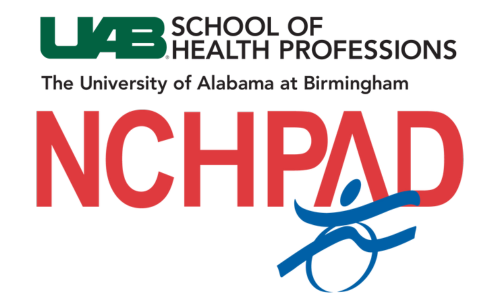Presenter Guidelines: Accessibility & Inclusion

Accessibility is about making sure that barriers that may prevent people with disabilities from taking part are removed. Inclusion is about going a step further and ensuring that people with disabilities are included as valuable members in all aspects of society. Presentation accessibility means the way information is shown, spoken about, or otherwise presented. It applies any time information is being presented: in large and small conference sessions, posters, and meetings.
Accessibility: Spoken or Audio Presentations
Individuals who are blind, deaf, have low vision, or hard of hearing may be present in your audience. Follow the guidelines below to ensure everyone can follow your presentation.
- If present, make sure that interpreters and captioners have a copy of your presentation before you begin.
- Presenters should describe slides and graphics briefly. For example: "This slide covers these three key points..." "This graph illustrates these key points."
- Avoid referring to items using words like "this, that, these, and those," unless you indicate what "this" means. For example: "This map shows..., These results indicate..." rather than "This shows..." People who can't see you pointing to a slide don't know that "this" used alone means.
- Presenters should speak directly into the microphone. Do not cover your mouth when speaking.
- Presenters should speak clearly at a moderate pace. This practice promotes understanding in the audience and allows sign language interpreters or CART transcribers time to translate what you are saying
- If a presentation includes a video. that video MUST be captioned
Accessibility: PowerPoint Presentations
- PowerPoint presentations are commonly used among session presenters as an effective way to display ideas and data. Because PowerPoint is a visual media, presenters should be sure to make presentations accessible to all audience members.
- Title fonts should be 44 pt. or greater. Text fonts should be 36 pt. or greater
- Don't try to cram too many slides into your presentation.
- Allow your audience time to read slides.
- Place no more than 6 lines of text on a slide (excluding columns).
- Graphic content
- Replace graphics with text whenever possible.
- If graphics are used, include a detailed explanation of the meaning of that charts or graphic in a descriptive text-only slide included immediately after the graphic slide. Note that the meaning of the graphic is needed, not a description. For example:
- No: "Chart with blue and red bars."
- Yes: "Data from this chart illustrates that people with disabilities report spending more time in the emergency room than people without disabilities."
- Avoid:
- Slide transitions
- Busy slide backgrounds
- Chart filler patterns
- Over-crowding text
- Color schemes providing low contrast
- Charts without text descriptions
- Videos that are not captioned
Accessibility: Posters
Poster presenters should consider all possible audience participants when creating the poster, including those who are blind or have low vision, those who are deaf or hard of hearing, and those with mobility or physical challenges.
- Keep tacks and push pins off the floor; they can puncture wheelchair and scooter tires, and injure the feet of service animals
- Bring a flash drive file of your poster in text or descriptive PowerPoint format for attendees who are blind or have low vision
- Offer to describe your poster to attendees who are blind or have low vision
- If you have access to a laptop computer with voice output software, prepare a brief description of your poster for listeners who are blind or have low vision
- Consider modifying your poster font and layout to make it accessible to attendees with low vision.
- If your poster includes video of any kind, you must have captions available for that video
Accessibility: Handouts
Individuals who are blind or have low vision may not be able to read standard sized print on your handouts. Be sure to bring appropriate numbers of your handouts in one or more of the following formats to ensure full participation in your session. Anyone presenting who does not have appropriately accessible handout formats available will be asked not to reference the materials in their presentation.
- Large Print
- Large print should be printed on single-sided 8.5" by 11" paper and stapled at the top left corner
- Use letter orientation, unless a visual element requires landscape orientation, to achieve maximum visibility
- Left justify all paragraphs and do not use columns
- Keep a one-inch margin on all sides
- Use 18-point font for all text, including body text, footers, page numbers, references, disclaimers, and labels on charts and graphs. Larger fonts may be used for headings.
- Use a bold serif font (such as Times New Roman) for body text and a bold simple sans-serif font (such as Arial) for headings and other information that is set apart from body text. Do not use any compressed fonts. Make lines heavy/thick in charts and graphs
- Use a minimum of 1.5 line spacing; use double spacing when possible
- Do not use small caps, italics, or all caps for text. Use initial caps and lower case for titles and text
- Use underlining for emphasis instead of italics
- Delete decorative graphics that do not contribute to the meaning of the information being presented
- Flash Drive
- Meeting participants who are blind or have low vision may prefer to copy text files of your presentations and have their screen readers or other computer software convert the materials
- Computer files in Rich Text or ASCII: "Rich Text Format" (RTF) is a standard formalized by Microsoft Corporation for specifying formatting of documents.
- Braille
- The National Library Service Resource Directories list sources of Brailed materials. For more information, visit the Library of Congress' website. Registered AUCD attendees needing Brailed materials must indicate the requirement on their conference registration form; presenters should check with AUCD to determine if meeting attendees have indicated a need for Brailed materials
Additional Resources
- Microsoft - Make your PowerPoint presentations accessible to people with disabilities
- Microsoft – Accessible Templates
- North Caroline Office on Disability and Health - Tips and Strategies to Promote Accessible Communication
- w3.org - Developing Web Accessibility Presentations and Training
- w3.org - Making Events Accessible
- WebAim - PowerPoint Accessibility
Cultural Considerations: Language Use
AUCD requires that all presenters use respectful language at all times during their presentation. Person-first language emphasizes the person before the disability, for example “person who is blind” or “people with spinal cord injuries.” Identity-first language puts the disability first in the description, e.g., “disabled” or “autistic." Person-first or identify-first language is equally appropriate depending on personal preference. When in doubt, ask the person which they prefer.
Additional Resources
- USDOL.gov - Ask EARN - Person-First and Identity-First Language
- NIH.gov - Writing Respectfully: Person-First and Identity-First Language
Cultural Considerations: Culturally and Linguistically Appropriate Presentations
- Think about how culture relates to your presentation subject.
- Know the background of your audience: What is their preferred language (consider both spoken and signed)? At what literacy level do they best communicate?
- If you use case studies, scenarios and vignettes, provide examples that reflect diverse cultural perspectives.
- When giving examples of your work, consider including examples from different cultural and ethnic backgrounds.
- When possible and appropriate, include examples from urban, suburban, and rural frontier populations, as well as examples from U.S. territories and tribal communities.
- Make sure that statistics, demographic data or trends presented include information about racially, ethnically, and linguistically diverse groups when appropriate.
- To the extent possible include images, graphics and visual aids that both incorporate people with disabilities and display reflection of culturally and ethnically diverse groups and the communities in which they live.
- Indicate whether the resources highlighted in your presentation are available in different languages.
Additional Resources
- National Center for Cultural Competence - Creating materials and approaches to training that are culturally and linguistically appropriate for the intended audience
- Think Cultural Health - Developing culturally CAPABLE materials
Gender Inclusivity
- When introducing yourself, please offer what pronouns or no pronouns you use. This lessens gender assumptions and increases self-determination and identification. People can write them on their name badge. For example, "Hello, my name is Beth and I use pronouns they/them/theirs and she/her/hers."
- When fielding questions from the audience, don't assume one's gender.
Instead, you could say, "Yes, the person in the red sweater." - When thinking also about diversity with communities, be conscious of those who identify as lesbian, gay, bisexual, transgender, queer, and genderqueer. Acknowledge your cisgender (non-transgender) privilege.
Additional Resources
- National Institute of Health - What are Gender Pronouns? Why Do They Matter
- Bigeye National Study 2021 - Beyond the Binary
If you have questions or feedback about the accessibility of the AUCD Conference, please email AUCD and an AUCD staff member will follow up with you.