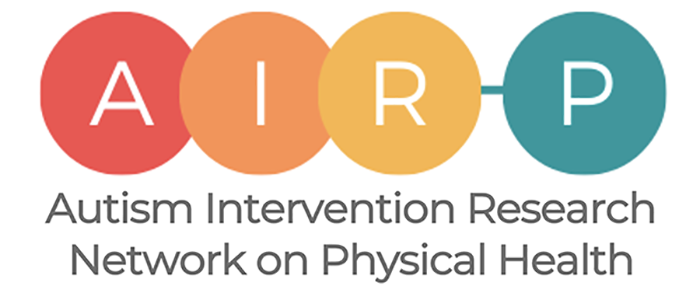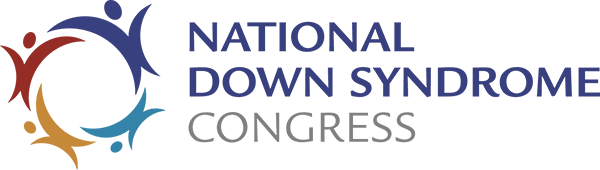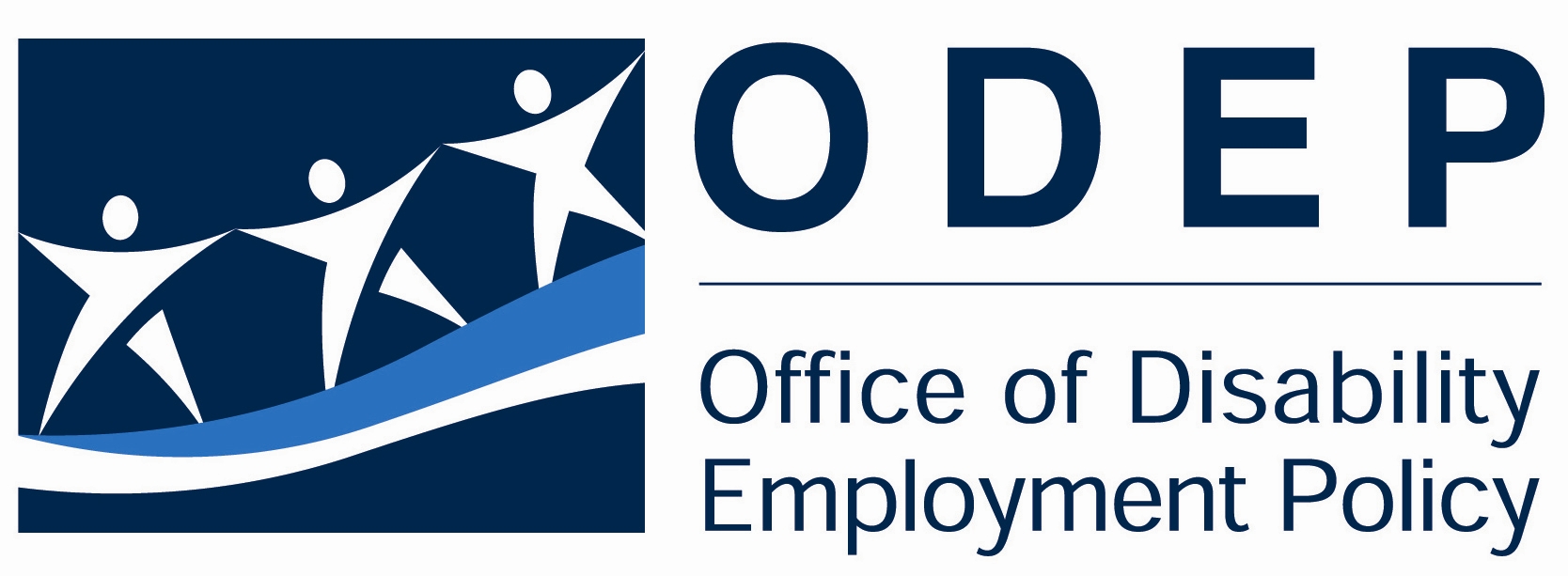Presentation Details
| DOWNLOAD THE AUCD Conference PPT Template and use it for your presentation or meeting. |
This page outlines:
See "Presenter Guidelines" at left to view more information and tips about ensuring your presentation is fully accessible to all and shipping any materials to the hotel.
Session Types
The AUCD Planning Committee invites you to share your work, research, and experiences in the disability field by submitting a proposal to one of the following types of conference sessions. Each session is designed differently to allow attendees flexibility in learning and presenting styles during their time at the conference. Please read below to familiarize yourself with the full details and changes before beginning the proposal submission process.
NOTES: The presenting author(s) for all accepted sessions must register for the conference. Presenters will be responsible for their own travel, accommodations, and conference registration fees. Proposals should not be commercial in nature. Any abstract that appears to be promoting a company, product, or service will not be considered in this format, though companies are encouraged to explore sponsorship and exhibit opportunities at left.
Concurrent: 75 minute panel presentation: all panelists are identified
_concurrent1-5w.jpg) A panel is a group of thematically linked presentations and a designated moderator. Each panelist will present for 20 minutes as one of two or three presenters who are submitting this proposal with you.
A panel is a group of thematically linked presentations and a designated moderator. Each panelist will present for 20 minutes as one of two or three presenters who are submitting this proposal with you.
Diversity among organizations, Centers, Programs, and individuals is strongly encouraged on each panel (i.e,: a panel might include a researcher, a trainee, and a self-advocate presenting various elements of one project; groups from multiple organizations within the state presenting on family support efforts in their state; or presenters from multiple Centers showcasing the different ways each uses distance technology in training trainees).
AUCD will not accept submitted panel sessions where there is only one presenter who is describing several of their studies, even if they are thematically linked. Please use this submission format only if you have a common theme, between three and five distinct presentations and presenters, and an identified moderator.
Standard room setup will include microphones, a podium, a head table, an LCD projector, and a screen. Presenters are responsible for bringing their own laptop, or may request one from AUCD (rented through the hotel) and be invoiced for the cost.
Concurrent: 75 minute interactive "discussion" presentation
_concurrent_1-5w.jpg) An individual or small group will lead an interactive discussion or exercise for 75 minutes. Presenters should not "present" or lecture at the participants for more than 20% of the session. Approximately 8 of this type of abstracts will be accepted for the entire conference.
An individual or small group will lead an interactive discussion or exercise for 75 minutes. Presenters should not "present" or lecture at the participants for more than 20% of the session. Approximately 8 of this type of abstracts will be accepted for the entire conference.
Standard room setup will include microphones, a podium, a head table, an LCD projector, and a screen. Presenters are responsible for bringing their own laptop, or may request one from AUCD (rented through the hotel) at their own cost.
Poster Symposia
_poster1-5w.jpg) All posters for the AUCD Conference will be presented in a series where 12-15 posters on a similar theme will be grouped together in a room. Posters will be displayed on large boards and have a table underneath for accompanying materials. The session will be introduced by a moderator, poster authors will be asked to provide a very brief introduction of their poster, and then attendees will be free to move about the room to speak with poster presenters directly for the remainder of the session. Attendees are also welcome to move between symposia rooms and view posters on other topics.
All posters for the AUCD Conference will be presented in a series where 12-15 posters on a similar theme will be grouped together in a room. Posters will be displayed on large boards and have a table underneath for accompanying materials. The session will be introduced by a moderator, poster authors will be asked to provide a very brief introduction of their poster, and then attendees will be free to move about the room to speak with poster presenters directly for the remainder of the session. Attendees are also welcome to move between symposia rooms and view posters on other topics.
Presentations accepted in this format are expected to create and hang a poster (see the below requirements), and accompany said poster and discuss it with individuals as they explore posters in more depth, then remove the poster at the conclusion of the event. Electronic versions of posters, in PowerPoint or PDF format, are required to be received by AUCD before the conference and will be posted on the public AUCD Conference website for full accessibility and attendee reference.
All poster presenters will be provided with a poster board (dimensions below), push pins for hanging the poster, a 6' skirted table for displaying materials, and a single chair. Presenters requiring electricity, internet, or any other items should request them through AUCD and will be invoiced for the cost.
_poster1-5w.jpg)
Poster Requirements
Physical Poster
- Create it: Print on heavy duty paper or fabric, not larger than 44" tall by 90" wide, or 3.75' x 7.5'. Many presenters create their poster in PowerPoint at the maximum PPT width of 52" wide x 44" tall, or create their poster in a design program like InDesign or Photoshop that allows for custom sizes.
- Print it: Almost any print shop (ie the university printer, a local business, Fed-Ex, or MakeSigns.com) should be able to print your poster. Some will offer shipping directly to the conference, while others will require you to check the poster as luggage on your flight or make separate shipping arrangements.
- Hang it: A fabric poster board and table underneath for materials are provided by AUCD. Push pins and other equipment to hang your poster is also provided by AUCD.
- Ship it: See the "shipping" section of this website for important information about shipping your poster to the hotel if you're unable to bring it during your travels.
E-Poster
- Create it: A single PPT slide or PDF of your poster.
- Submit it: E-posters must be submitted by Friday, October 14. Additional details will be sent to accepted poster presenters and posted directly below.
- Display it: E-posters will be posted and publicly available on the AUCD conference website both before and after the conference.
Upload Your Presentation Materials

By uploading your conference posters and presentation materials, you are not only broadening the audience that can learn from your information, but increasing the accessibility of your presentation by allowing those using assistive technology devices to more quickly and easily access your information.
All Conference presenters are asked to use the instructions below and visit the conference website tab "Presentation Details" to upload a PDF of their poster, a PDF of their slide deck, or any other materials relevant to their presentation, and we will post them to our website and the conference app. If you run into trouble, please contact Oksana.
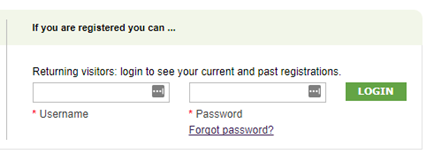 Step 1 Visit the AUCD 2022 Conference Registration & Login Page. Find the "Returning Visitors..." login box at the top right and enter your username and password (see image at right for example).
Step 1 Visit the AUCD 2022 Conference Registration & Login Page. Find the "Returning Visitors..." login box at the top right and enter your username and password (see image at right for example).
>>There are two ways to find your username and password:
1. When you submitted your proposal for the Conference, you received an email confirming your submission. That email contained your username and password to login into the system.
2. Or select the "don't know your password?" link, which will take you to the "Remind Me" form. You must enter the email address which was used by the person who submitted the proposal. Watch your inbox for a reminder email containing your username and password.- IMPORTANT NOTE: only the person whose email was used to submit the proposal can upload materials. All presentations and materials should be sent to that person and that person is the only one who is able to upload all presentation materials to your combined session at the same time.
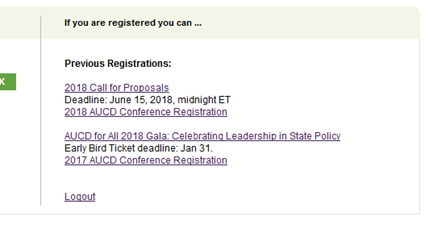 Step 2: Log in. Look in the top right corner of the page for a box titled "Previous Registrations" to see a list of previous events you have registered for using the AUCD website (see image at right for example).
Step 2: Log in. Look in the top right corner of the page for a box titled "Previous Registrations" to see a list of previous events you have registered for using the AUCD website (see image at right for example).- Step 3: Select "2022 Call for Proposals." You will be taken to a page showing a confirmation and summary of your original submission. (If you submitted more than one proposal, you'll see a list; select the submission you'd like to work on first.)
- Step 4: Find the form to upload your presentation and any related materials. Browse your computer to find the files. You can upload multiple files at a time: another line will automatically appear to accept the next document. Be sure to title your document so others can understand it. Select "upload." NOTE: you cannot upload excel or JPG files.
- Step 5: Confirm you have uploaded the correct documents, and select "Submit to AUCD." The screen will refresh with a message, "Thank you, your information has been saved," and you will receive an email confirmation as well.
Questions? Email Oksana.
Shipping to the Hotel
Shipping to the Hotel? Follow these steps.
-
Plan your shipping schedule so materials and posters do not arrive more than 3 business days before your anticipated arrival date.
-
Ship materials and posters directly to the hotel using the carrier of your choice. (Check with your shipping carrier and the hotel about weekend delivery and plan accordingly.)
-
Download Shipping Instructions to reference handling fees and to use when addressing your package.
Shipping and Receiving charges may be incurred on all packages according to the hotel's policy.
AUCD cannot be responsible for any items shipped to the hotel.
 Print Your Poster at a Discount and Have it Arrive at the Hotel when You Do
Print Your Poster at a Discount and Have it Arrive at the Hotel when You Do

Order through Makesigns.com (Poster Nerd) for a special 10% discount on poster printing for the AUCD Conference. Use this link to receive the discount. Please note that MakeSigns will not ship all posters together like they have in previous years. Plan your shipping schedule posters do not arrive more than 3 business days before your anticipated arrival date.
AUCD is not affiliated with MakeSigns.com (Poster Nerd) and cannot be responsible for the production, shipping, or delivery of posters. All questions about posters ordered and shipped through MakeSigns.com should be directed to Customer Service at 1-800-347-2744, [email protected] or chat online at www.makesigns.com.
Proposal Topics
Proposals to present at the AUCD Conference are accepted in the following topic areas, though this is not an exclusive list.
Advocacy
Aging
Art & Culture
Behavior Supports & Mental Health
Community Living & Supports
Criminal Justice/Victims Rights
Cultural & Ethnic Diversity & Linguistic Competence
Diagnostic and Clinical Service Issues
Disability Studies
Education: Early Intervention/Early Education
Education: K-12, Literacy, Learning
Education: Postsecondary
Emergency Preparedness
Employment, Housing & Transportation
Engagement with Creative Partners
Ethics & Quality of Life
Health, Wellness, Recreation & Related Issues
Media & the Arts
Parent/Family Involvement, Support & Respite
Self-determination & Self-advocacy
Surveillance and Epidemiological Efforts
Systems-level Implementation, Demonstration, and Evaluation
Technology, Assistive Technology & Universal Design
Territories
Training and Leadership Development
Transition
Other
Review Criteria
Proposals submitted to the AUCD Conference will be judged on a set of criteria and scale by a team of individuals from the AUCD network, including staff from UCEDDs, LENDs, IDDRCs, self-advocates and family members, and current or recent network trainees.
- Interest to the AUCD Membership, Attendees, and the Disability Field as a Whole: 25 points
- Effectiveness of Information Delivery: 25 points
- Connection to the Values of the Network: 25 points
- Proposal Follows the Guidance Provided, is Clearly Organized, and is Well Written: 25 points








%20(1).png)