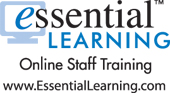Presentation Details & Accessibility
Session Formats
 |
Submission Requirements: Individuals who desire to submit a proposal for any of the below presentation formats must complete an online form and follow all requirements outlined on the AUCD website. Additional A/V must also be ordered on the AUCD website with the submission form.
- Concurrent Sessions: read details
- Poster Roundtables: read details
- Poster Session: read details
- Media Room: read details
Accessibility Guidelines
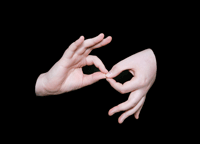 Accessibility Guidelines
Accessibility Guidelines
The AUCD conference is an inclusive event where all attendees should be able to participate in all events. Presenters are asked to follow all presentation accessibility guidelines when designing and presenting at the AUCD Annual Meeting. Accessibility will be a part of the evaluation of all presenters.
Presentation accessibility guidelines are available on the following topics. Please see the "download materials" section at right for additional helpful materials.
Posting Materials Online
AUCD 2011 is another record-breaking year with an anticipated 630 people in attendance. This is fantastic, but it still represents only a fraction of the Directors, Faculty, Staff, and Trainees at our member Centers. Many more people out there are anxious to learn from what will be presented at the conference.

We ask you to continue dissemination of your research and projects by posting your handouts, materials, and/or slides from the conference on the AUCD website using the instructions below. If you run into troubles, please contact Oksana who will help get your materials up for everyone to view.
- Step 1: Visit https://www.aucd.org/meetings/register.cfm. Find the login form at the top right. Enter your username and password.
There are two ways to find your username and password:
1. When you submitted your proposal for the Conference, you received an email confirming your submission. That email contained your username and password to login into the system.
2. You can also select the "don't know your password?" link, which will take you to the "Remind Me" form. You must enter the email address which was used by the person who submitted the proposal. Watch your inbox for a reminder email containing your username and password. - Step 2: Log in. Look in the top right corner of the page for a box titled "Previous Registrations" to see a list of previous events you have registered for using the AUCD website.
- Step 3: Select "2011 Call for Papers." You will be taken to a page showing a confirmation and summary of your original submission. (If you submitted more than one proposal, you'll see a list; select the submission you'd like to work on first.)
- Step 4: Find the form to upload your presentation and any related materials. Browse your computer to find the files; you can upload multiple files at a time: another line will automatically appear to accept the next document. Title your document so others can understand it. Select "upload." NOTE: you cannot upload excel or JPG files.
- Step 5: Confirm you have uploaded the correct documents, and select "Submit to AUCD." The screen will refresh with a message, "Thank you, your information has been saved" and you will receive an email confirmation as well.
Questions? Email Oksana.
Presentation Format: Concurrent Sessions
Concurrent Sessions are 60-75-minute sessions by a single presenter or a panel. There will be four different time slots for concurrent sessions. These sessions will be offered on Monday and Tuesday of the Conference.
Concurrent Session presentations include:
- Theatre style seating (chairs in rows)
- Head table and chairs for speakers
- LCD projector and screen
- One podium with microphone
Presenters are responsible for the production and replication of their own handouts. Any additional A/V beyond what is listed above (laptop, flipchart, overhead projector, etc) must be requested before the event and must be paid for by the presenter. All information presented must adhere to the below presentation accessibility guidelines.
Presentation Format: Poster Roundtables
Poster Roundtables were an exciting new addition to the 2010 conference and are continued again in 2011. Upon review by the Conference Proposal Review Committee, select concurrent and poster submissions with a common theme will be invited to present as a Poster Roundtable. One such session will be scheduled during each 75-minute Concurrent Session time slot on Tuesday, for a total of at least 3 Roundtable Sessions during the Conference. Located in the poster exhibit hall with posters and speakers situated around a table to facilitate discussion, these small-group sessions will be led by a panel of presenters on the chosen topic, encouraging an engaging exchange of ideas and interaction between participants. The topics will be chosen based on submissions for Concurrent Sessions and Poster Presentations. All Roundtable presenters must have an accompanying poster. All information presented must adhere to the below presentation accessibility guidelines and all presenters must register for the conference.
Presentation Format: Poster Session
The poster session will occur on both Monday and Tuesday; it is expected that posters will remain on display during the entire Poster Session time. There is a $75.00 fee for each poster board; presenters can pay this fee with their registration or request to be separately invoiced.
Poster Session Details
- Location: Posters will be located in Independence Center A. This is the hotel's exhibit hall.
- Set-up: 12:45pm - 2:00pm Monday, November 7th
- Open:
- Monday, November 7, 5:00 - 7:00pm. Poster presenters are expected to be present and staff their poster(s) during this time and respond to questions from conference attendees.
- Tuesday, November 8, 7:30am - 4:00pm. Posters will remain on display for conference attendees to browse at their leisure. It is not expected that poster presenters will staff their posters at this time however it is encouraged that handouts and materials be left for attendees to browse
- Take-down: 4:00-5:00pm Tuesday, November 8. Any materials remaining on or near the posters at this time will be thrown away by hotel staff. AUCD volunteers can be available to assist with take-down as needed.
Poster presentations include:
- One tabletop space of 3' deep x 6' long, with a tablecloth (see sample images from a previous conference: photo 1; photo 2; photo 3; photo 4; photo 5; photo 6)
- One 8' wide x 4' tall (from the top of the table) poster board behind the table. The board is medium grey in color and allows for pushpins, t-pins, tape, and velcro attachments
Poster Contest
The poster session will again include a contest for the (a) most creative, (b) most informative, and (c) most appealing poster. Attendees to the Monday evening session will be given a ballot and asked to vote. Each winning poster will receive one (1) substantial prize to be presented at the Wednesday morning prize drawing. Presenters are encouraged to be as creative as possible when designing your poster!
Poster Handouts & AV
Presenters are responsible for the production and replication of their own handouts. AUCD will have a limited number of pushpins, velcro strips, and T-pins available for hanging your poster. Any additional A/V, including electrical outlet access and internet access, must be requested before the event and must be paid for by the presenter. All information presented must adhere to the below presentation accessibility guidelines . If you require more than one poster board for your display, please contact Laura Martin [email protected]. Shipping information will be sent to presenters at a date prior to the Annual Meeting.
Presentation Format: Media Room Presentations
The AUCD Media Room will be available to conference attendees Sunday afternoon through Tuesday afternoon for viewing films, documentaries, and educational videos from inside and outside the network.
Media room presentations include:
- theatre style seating (chairs in rows)
- resource table for order forms and advertisements
- DVD player and screen
- sound system and microphone
- on-site staff person during hours of operation
All media shown in the media room must be captioned. AUCD is unable to accept any media that does not have a close-captioned option.
Presenters are responsible for handouts and order forms. All information presented must adhere to the below presentation accessibility guidelines. Shipping information will be sent to presenters at a date prior to the Conference.
Accessibility: Spoken or Audio Presentations
Individuals who are blind, deaf, have low vision, or hard of hearing may be present in your audience. Follow the guidelines below to ensure everyone can follow your presentation.
- If present, make sure that sign language interpreters have a copy of your presentation before you begin
- Presenters should describe slides and graphics briefly. For example: "This slide covers these three key points..." "This graph illustrates these key points."
- Avoid referring to items using words like "this, that, these, and those", unless you indicate what "this" means. For example: "This map shows..., These results indicate..." rather than "This shows..." People who can't see you pointing to a slide don't know that "this" used alone means
- Presenters should speak directly into the microphone. Do not cover your mouth when speaking
- Presenters should speak clearly at a moderate pace. This practice promotes understanding in the audience and allows sign language interpreters or CART transcribers time to translate what you are saying
- If a presentation includes a video. that video MUST be captioned
Individuals who are blind or have low vision may not be able to read standard sized print on your handouts. Be sure to bring appropriate numbers of your handouts in one or more of the following formats to ensure full participation in your session. Anyone presenting who does not have appropriately accessible handout formats available will be asked not to reference the materials in their presentation.
- Large Print
- Large print should be printed on single-sided 8.5" by 11" paper and stapled at the top left corner
- Use letter orientation, unless a visual element requires landscape orientation, to achieve maximum visibility
- Left justify all paragraphs and do not use columns
- Keep a one-inch margin on all sides
- Use 18-point font for all text, including body text, footers, page numbers, references, disclaimers, and labels on charts and graphs. Larger fonts may be used for headings. Individual users may request fonts larger than 18-point as an accommodation
- Use a bold serif font (such as Times New Roman) for body text and a bold simple sans-serif font (such as Arial) for headings and other information that is set apart from body text. Do not use any compressed fonts. Make lines heavy/thick in charts and graphs
- Use a minimum of 1.5 line spacing; use double spacing when possible
- Do not use small caps, italics, or all caps for text. Use initial caps and lower case for titles and text
- Use underlining for emphasis instead of italics
- Delete decorative graphics that do not contribute to the meaning of the information being presented
- Flash Drive
- Meeting participants who are blind or have low vision may prefer to copy text files of your presentations and have their screen readers or other computer software convert the materials
- Computer files in Rich Text or ASCII: "Rich Text Format" (RTF) is a standard formalized by Microsoft Corporation for specifying formatting of documents. RTF files are actually ASCII files with special commands to indicate formatting information, such as fonts and margins
- Braille
- The National Library Service Resource Directories list sources of Brailed materials. For more information, visit the Library of Congress' website. Registered AUCD attendees needing Brailed materials must indicate the requirement on their conference registration form; presenters should check with AUCD to determine if meeting attendees have indicated a need for Brailed materials
Accessibility: PowerPoint Presentations
PowerPoint presentations are commonly used among session presenters as an effective way to display ideas and data. Because PowerPoint is a visual media, presenters should be sure to make presentations accessible to all audience members. For more information on creating accessible PowerPoint presentations, including an accessible template, download this PowerPoint presentation. [![]() , 84KB]
, 84KB]
- Text content
- Title fonts should be 44 pt. or greater. Text fonts should be 36 pt. or greater
- Don't try to cram too many slides into your presentation. Allow your audience time to read slides.
- Place no more than 6 lines of text on a slide (excluding columns).
- Many people with disabilities use text-based screen reading software and computer devices.
- Note that graphics often cannot be read with screen readers and other text-based devices.
- Graphic content
- Replace graphics with text whenever possible.
- If graphics are used, include a detailed explanation of the meaning of that charts or graphic in a descriptive text-only slide included immediately after the graphic slide. Note that the meaning of the graphic is needed, not a description. For example:
- No: "Chart with blue and red bars."
- Yes: "Data from this chart illustrates that people with disabilities report spending more time in the emergency room than people without disabilities."
- Avoid:
- Slide transitions
- Busy slide backgrounds
- Chart filler patterns
- Over-crowding text
- Color schemes providing low contrast
- Charts without text descriptions
- Videos that are not captioned
Poster presenters should consider all possible audience participants when creating the poster, including those who are blind or have low vision, those who are deaf or hard of hearing, and those with mobility or physical challenges.
- Keep tacks and push pins off the floor; they can puncture wheelchair and scooter tires
- Bring a CD or flash drive file of your poster in text or descriptive PowerPoint format for attendees who are blind or have low vision
- Offer to describe your poster to attendees who are blind or have low vision
- If you have access to a laptop computer with voice output software, prepare a brief description of your poster for listeners who are blind or have low vision
- Consider modifying your poster font and layout to make it accessible to attendees with low vision. Read "Guidelines for Creating Accessible Printed Posters" [
 , 935KB] for information on modification techniques
, 935KB] for information on modification techniques - If your poster includes video of any kind, you must have captions available for that video
Accessibility: Person First Language
AUCD requires that all presenters use person first language at all times during their presentation. This means that the person is emphasized first, and the disability noted second. For example:
Use: person with a disability Not: disabled person
Use: woman who is blind Not: blind woman
For more information on person first language, consider the following resources:
- http://www.disabilityisnatural.com/peoplefirstlanguage.htm
- http://www.communityinclusion.org/projectdocs/nsip/watch-yr-language.doc
Contact Crystal Pariseau with any questions you have about ensuring your presentation is accessible to all participants at the AUCD Annual Meeting.
About AUCD 2011
It has been 40 years since our network was founded. 2011 is a time to reflect on the accomplishments of the last forty years, to face the challenges of today, and to imagine the future. It is important that we celebrate our accomplishments in advocacy, in education, in systems change, and in promoting self advocacy. It is also important that we recognize the issues and challenges of today and develop solutions and strategies that will continue the journey. And it is important to continue to envision the future.
The 2011 AUCD Conference provides an opportunity to celebrate the great strengths and capacity of our network... and to share those strategies in research, education, and service that continue the journey towards equity and excellence. Join your colleagues in this year's conference and help shape the future of the disability field.