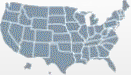NCEDC TIPS: Technical Assistance
June 1, 2006
The Technical Assistance Committee of the National Community Education Directors Council (NCEDC) of AUCD brings you an "advice/ideas" column, Challenges, Challenges, Challenges via the listserv. The intention of the Committee is to put forward to the membership new and innovative community education ideas and create a forum for exchanging ideas across the network. By using the listserv, members can pose questions to the author of the article, add information from his/her program and/or exchange ideas in general.For your convenience the text of the article is included in this e-mail, and as doc and rft attachments. This should help most people access the text. We are also working on posting the article and questions on the AUCD web site so that the text will also be available in more accessible formats. We'll keep you posted on this. We are hoping to have 2-4 articles per year. If you are interested in submitting an article on an innovative idea, please let us know.
If you have other questions or comments about the NCEDC, please post them on the listserve or contact Diane Lenz, NCEDC chair.
I have had a couple of unsuccessful attempts at sending this e-mail to the listserve. I was told they have all been flukes. I'd appreciate feedback from someone letting me know that you have successfully received this message.
Linda Tuchman, Chair
NCEDC Technical Assistance Committee
Contemplate these questions as you read the each article.
Tickler Questions!
- How are you using the information in your UCEDD?
- What types of assistance and resources are available to help you?
- What benefits have you found from using the information?
- What do you see as barriers to increasing the use of this information?
- Do you have any tips or advice to help others increase their utilization of distance education
Please add your responses below and forward back to the listserve:
Suggested format for participating in the interactive discussion:
- Identify yourself in a chosen color. Then answer the questions, also in your chosen color.
- This will make the reading so much easier. You should then be able to trace all responses of the same color to the same person as you read the answers to the particular questions.
- Please try to use a significantly different color other than the person did that responded right above yours.
Tips for changing your response color (In Eudora email, possibly others):
- Go to the pull down menu - Format/Font/Font Color/
- Choose the pull down menu color you would like and select it.
- Press OK.