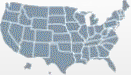2007 Presentation Accessibility Guidelines
May 1, 2007
It is the policy of AUCD that all Annual Meeting handouts accompanying oral presentations be available in alternate formats. These formats are defined below. Unless otherwise arranged with AUCD, all presenters are asked to bring their own copies of materials for use in their presentation. Anyone that is presenting who does not have handouts in large print or on a computer disk will be asked not to reference the materials in their presentation.Large Print
- Large print should be printed on single-sided 8.5" by 11" paper and stapled at the top left corner
- Use letter orientation, unless a visual element requires landscape orientation, to achieve maximum visibility. Use landscape orientation only for that element and return to letter orientation for text
- Left justify all paragraphs and do not use columns
- Keep a one-inch margin on all sides
- Use 18-point font for body text, footers, page numbers, references, disclaimers, labels on charts and graphs, etc. Larger fonts may be used for headings. Individual users may request fonts larger than 18-point as an accommodation
- Use a bold serif font (such as Times New Roman) for body text and a bold simple non-serif font (such as Arial) for headings and other information that is set apart from body text. Do not use any compressed fonts. Make lines heavy/thick in charts and graphs
- Double-space lines
- Do not use small caps, italics, or all caps for text. Use initial caps and lower case for titles and text. Use underlining for emphasis instead of italics
- Delete bullets and any decorative graphics that do not contribute to meaning. Cut out any boxed text, paste it into its appropriate location and delete the box
Braille
The National Library Service Resource Directories list sources of Brailed materials. For more information, visit the Library of Congress' website. Registered AUCD attendees needing Brailed materials must indicate the requirement on their conference registration form.
Computer File/Disk/CD-ROM
Computer disk in Rich Text or ASCII file: "Rich Text Format" is a standard formalized by Microsoft Corporation for specifying formatting of documents. RTF files are actually ASCII files with special commands to indicate formatting information, such as fonts and margins.
Audiotape
Audio versions of handouts should be made available if possible to accompany printed materials presented. This will require reading the printed content onto an audiotape and producing copies of the tape.
Powerpoint
Because PowerPoint presentations may be made available on the Web at a later time, be sure to include a detailed explanation of the meaning of any charts or graphics used. These explanations can be saved in the bottom window of the 3-pane PowerPoint view (in the Notes section). This way the explanation will not show on the slide, but will be available to the person converting the presentation. Note that the meaning of the graphic is needed, not a description. For example:
No: "Chart with blue and red bars."
Yes: "Data from this chart illustrates that people with disabilities report spending more time in the emergency room than people without disabilities."
Anyone that is presenting who does not have handouts in large print or on a computer disk will be asked not to reference the materials in their presentation.
People First Language
It is required that presenters use "person first language" when appropriate. This means that the person is emphasized first, the disability second. For example:
Use: person with a disability Not: disabled person
Use:
woman who is blind Not: blind
woman